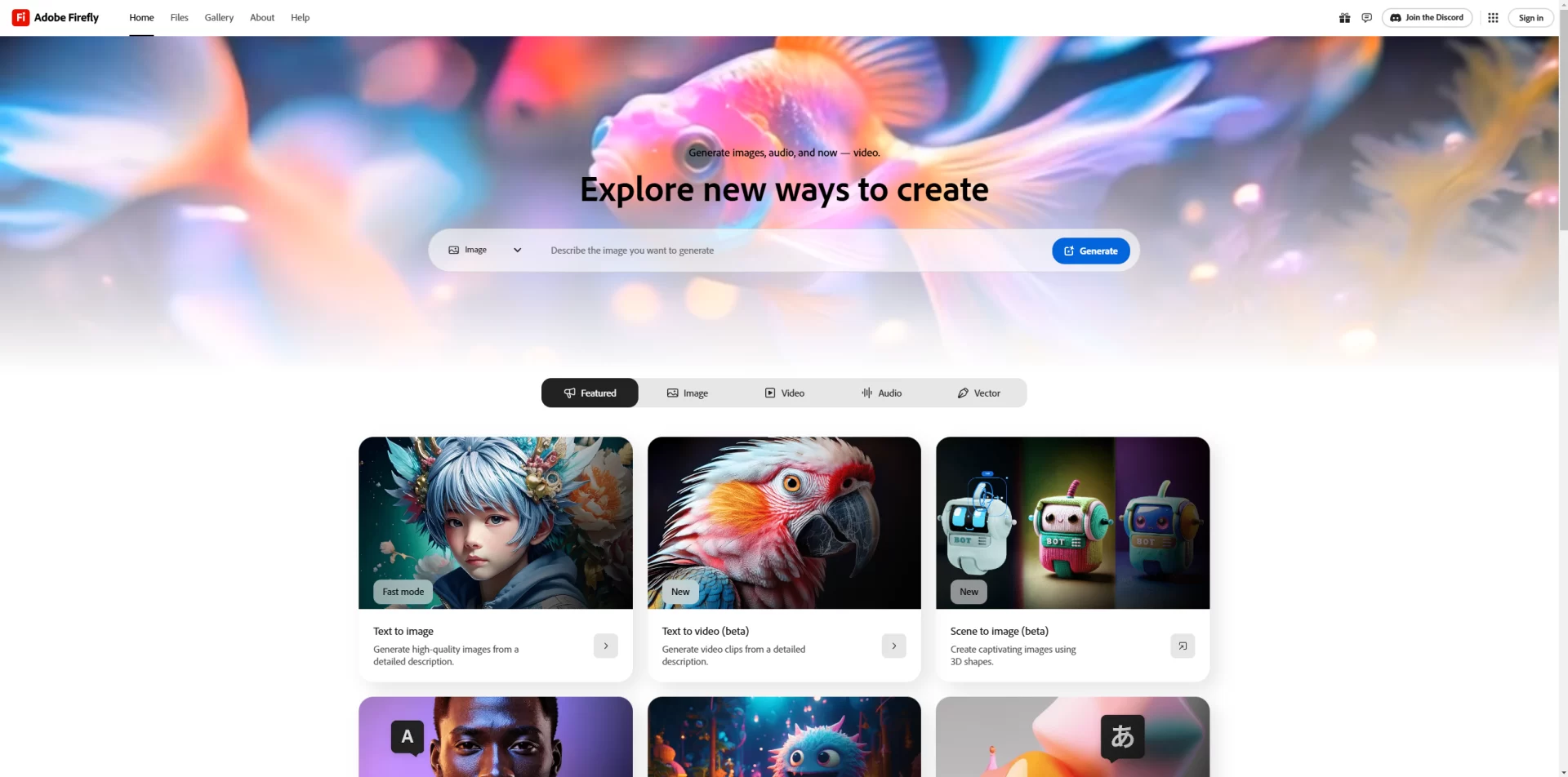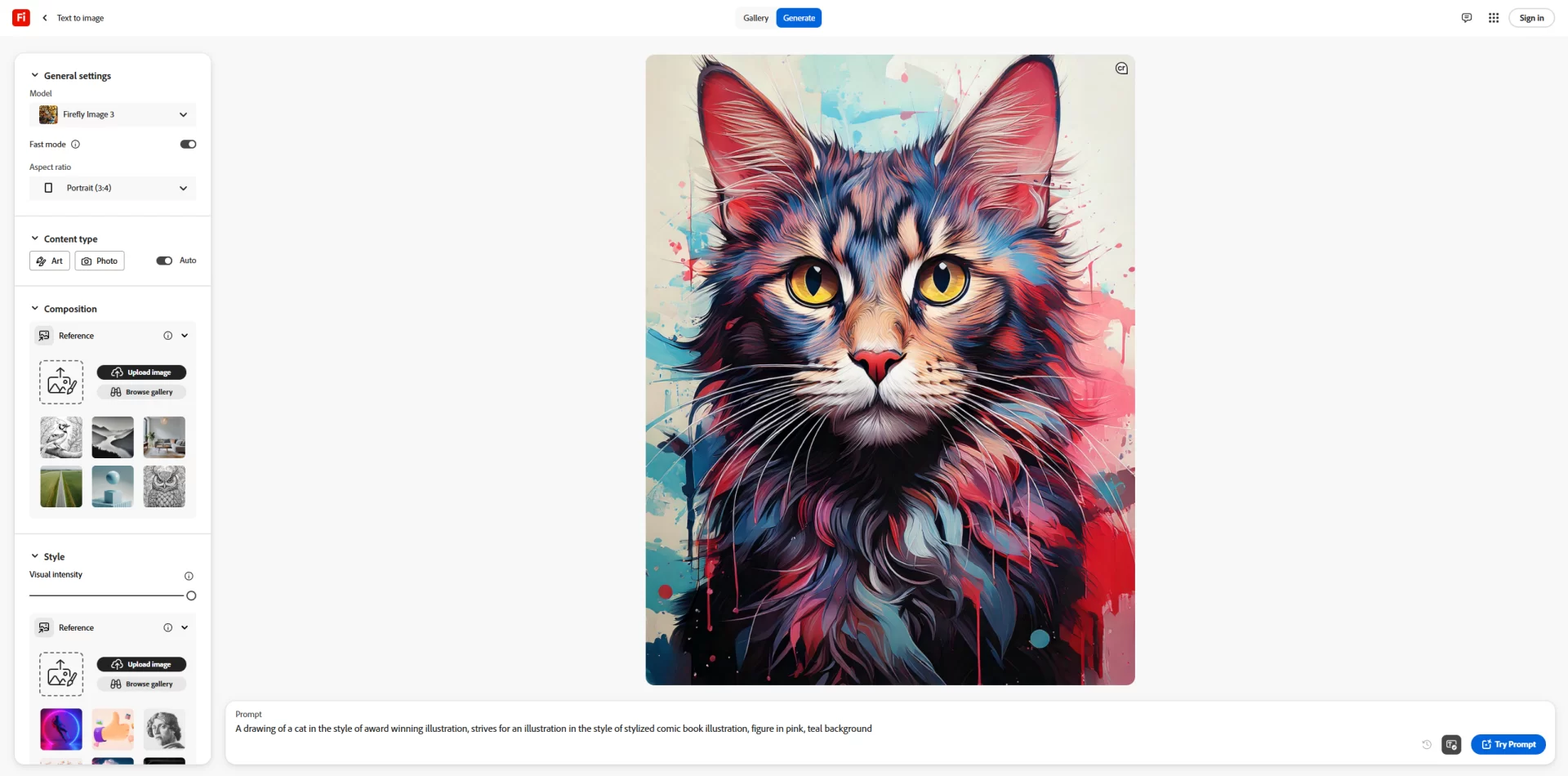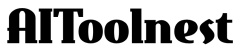🔍 What is Adobe Firefly 3?
Adobe Firefly 3 is the latest version of Adobe’s generative AI model. Not only does it enhance creative workflows, but it also allows users to generate high-quality images and content from text prompts. Moreover, it is seamlessly integrated into Adobe’s Creative Cloud suite, so users can access its features without switching platforms. As a result, it simplifies content creation and improves efficiency for both beginners and professionals.
🎨 Designed for All Creators
Firefly 3 provides various tools tailored for both beginners and professionals. Consequently, anyone can create stunning visuals with ease. For example, Adobe’s latest update includes advanced inpainting, which significantly improves image editing capabilities. Additionally, the AI-driven enhancements allow users to refine their work without extensive manual effort.
🖌️ AI-Powered Editing & Stylization
On top of that, Firefly’s AI-powered stylization ensures high-quality results, even for users with minimal design experience. Unlike traditional design tools, Firefly eliminates the need for extensive manual editing, allowing creators to generate polished visuals in seconds. Moreover, the AI model adapts to different artistic styles, making it versatile for projects ranging from digital paintings to marketing materials.
✨ Workflow Optimization with Automation
Beyond just image generation, Firefly 3 also enhances workflows with intelligent automation. For instance, its AI-driven adjustments can match colors, balance lighting, and enhance realism, reducing the time spent on post-processing. Furthermore, the model continuously learns from user interactions, improving its results over time.
🚀 Why Try Adobe Firefly 3?
Furthermore, Firefly’s real-time preview feature lets users see edits instantly, eliminating guesswork and ensuring precision in every creative endeavor. Therefore, if you need an AI assistant for creative tasks, Firefly 3 is a tool worth exploring. In conclusion, whether you’re an artist, designer, or marketer, this AI-powered tool empowers you to push creative boundaries without limitations.
Great for:
🎮 Game Developers – For instance, create textures, assets, and 3D elements effortlessly
🎨 Artists & Designers – Generate high-quality illustrations and concept art with ease
📢 Marketers & Advertisers – In particular, craft captivating visuals for branding and social media
📚 Writers & Storytellers – In other words, bring characters and scenes to life with AI-generated art
💡 AI Enthusiasts – Additionally, experiment with AI-assisted design and creative automation
🔥 KEY FEATURES
AI-Powered Image Generation – Convert text descriptions into photorealistic visuals. For example, users can generate realistic landscapes, portraits, and abstract designs.
Generative Fill – Edit images by adding, removing, or replacing elements. Therefore, achieving seamless modifications is quick and easy.
Structure & Style Reference – Generate images based on an existing reference. This means users can maintain artistic consistency across multiple projects.
Auto-Stylization – Advanced AI enhances styles and creative output. Consequently, this saves time while maintaining artistic integrity.
3D Texture Generation – Create seamless, high-quality textures for 3D modeling. Thus, game developers and 3D artists can produce assets more efficiently.
Realtime AI Canvas – Offers intuitive editing tools for precision and creative control. Because of this, even users with minimal design experience can produce high-quality results.
⚖️ PROS & CONS
| ✅ Pros | ❌ Cons |
|---|---|
| ✅ Seamless Adobe Integration – Works effortlessly with Photoshop & Illustrator which makes it a great tool for professionals | ❌ Limited Free Tier – Some features require a paid plan |
| ✅ User-Friendly – Intuitive interface with minimal learning curve so even beginners can get started easily | ❌ Generative AI Limitations – May not match leading competitors in flexibility |
| ✅ Advanced AI Editing – Supports inpainting, outpainting, and stylization allowing for high customization | ❌ Output Quality Variability – Some AI-generated images need manual refinement |
| ✅ Commercial Use Supported – No copyright concerns due to Adobe’s licensed training data ensuring hassle-free usage | ❌ Computational Demands – High-quality outputs require significant processing power |
| ✅ Continuous Updates – Regular improvements & new features so users can benefit from the latest innovations | ❌ Subscription Costs – Premium features require a paid Adobe plan |
The best way to know if Adobe Firefly 3 fits your needs? Try it!
💲 PRICING
Should You Try Adobe Firefly 3?
If you’re an Adobe Creative Cloud user and you are looking for a powerful AI-driven design tool, then Firefly 3 is a top-tier option. Moreover, whether you’re an artist, designer, or content creator, this tool not only enhances creativity but also simplifies workflows while delivering high-quality AI-generated visuals.
🚀 If that sounds like you, then Firefly 3 is the perfect fit! So why wait? Give it a try and see how AI can transform your work as well as your creative process.