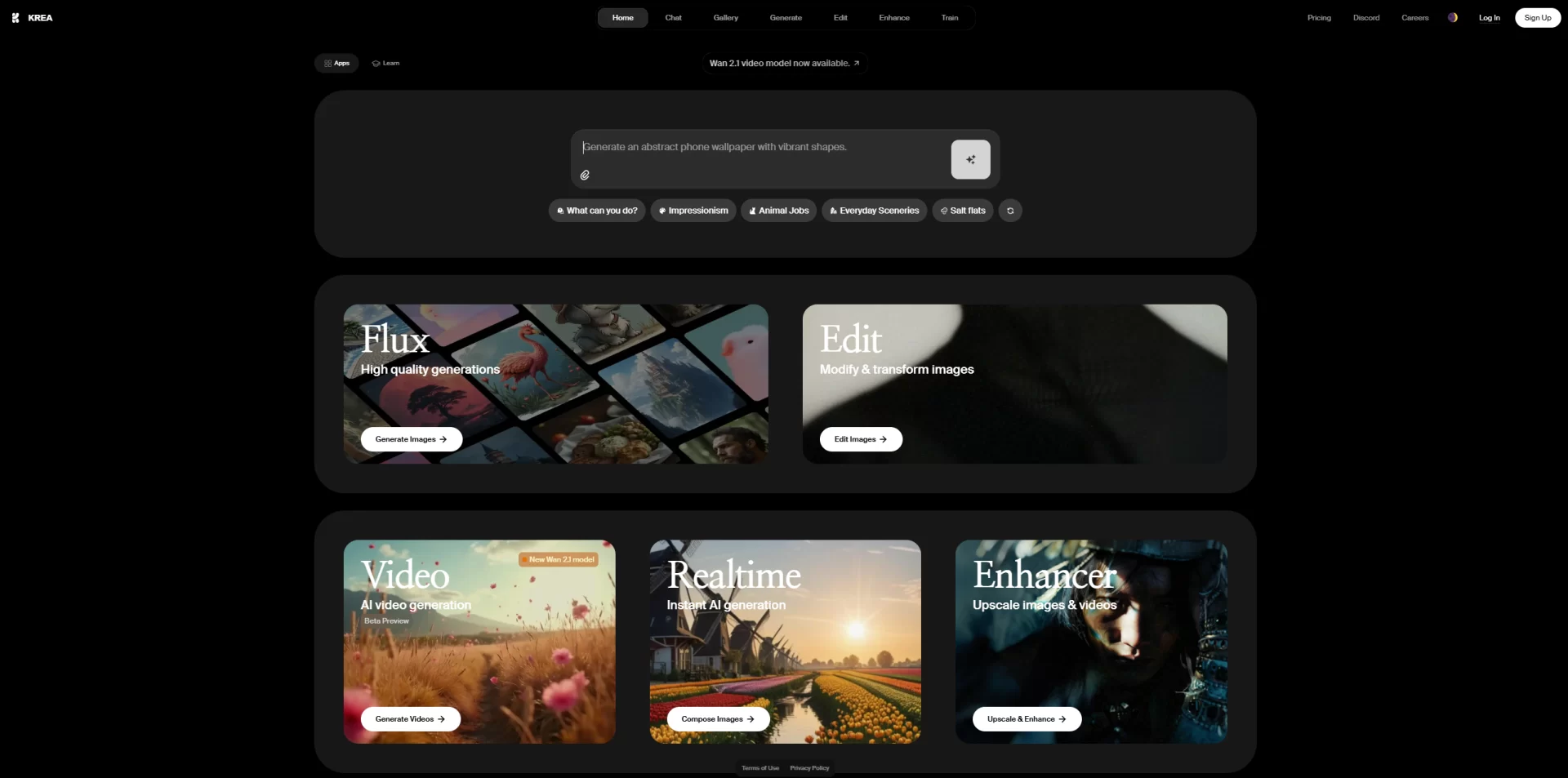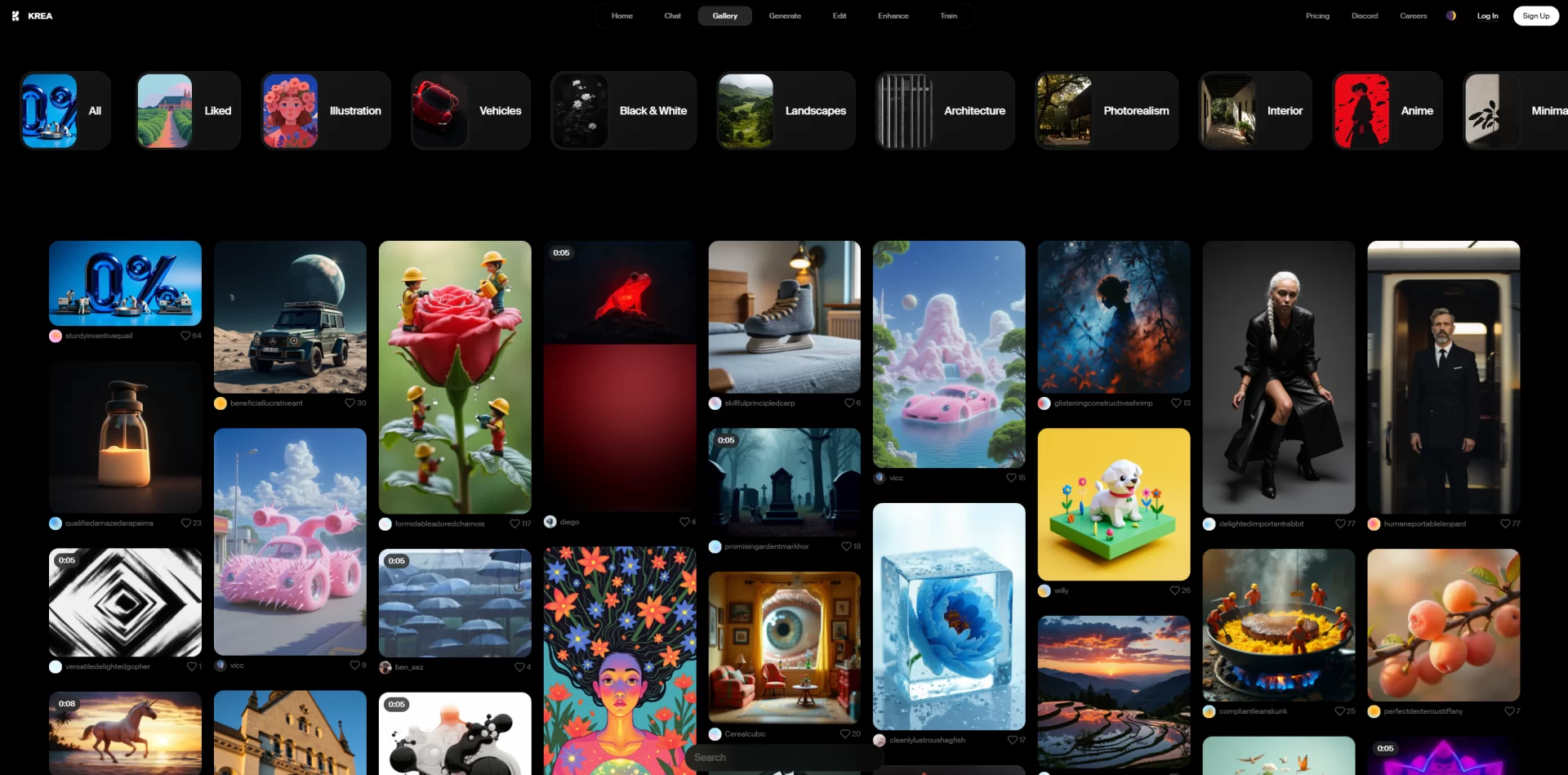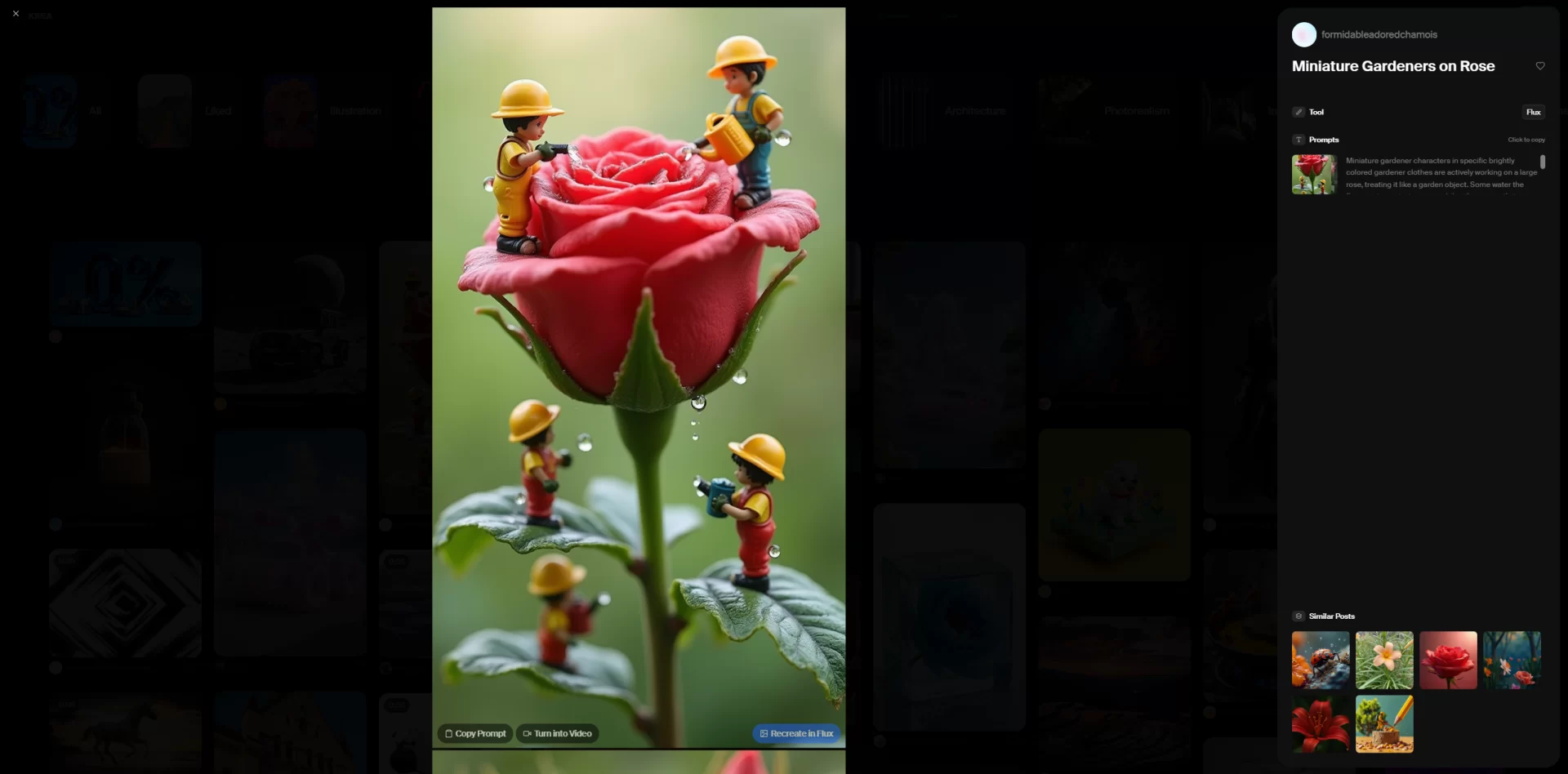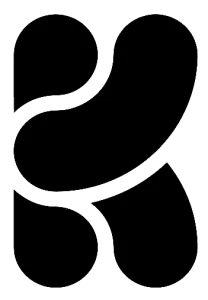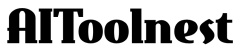🔍 What is Krea AI?
Krea AI is a real-time, browser-based creative platform that transforms how visuals are generated and refined. Unlike traditional image generators, which operate in static batches and often require frustrating wait times, Krea responds immediately to every input. Because of this, creators can stay in the flow without interruptions.
As you modify your prompt, adjust an element, or reposition a character, Krea instantly updates the visual output. Therefore, you don’t have to reload or restart the generation process to test new ideas. Instead, your creative session becomes interactive, iterative, and seamless from beginning to end.
Moreover, this live interaction is what sets Krea apart from other tools. By eliminating delays, it allows for faster decision-making, smoother experimentation, and a more enjoyable design experience overall. For this reason, Krea appeals to professionals who need speed and flexibility in their visual workflow.
In addition, the platform offers complete control over elements like lighting, shadows, colors, and composition. As a result, users don’t just generate images — they shape them, edit them, and evolve them in real time.
Furthermore, Krea’s accessibility makes it even more powerful. Since it runs entirely in the browser, there’s no need for installation, setup, or downloads. That way, you can start designing instantly, whether you’re at your desk, on your laptop, or using a tablet in the field.
Because everything updates live, you can refine visuals while ideating — without breaking focus. Consequently, the entire creative process becomes faster, smarter, and more intuitive.
In summary, Krea AI is more than just an AI image generator — it’s a dynamic canvas for real-time visual creativity. Thanks to its live editing, intuitive interface, and browser-based access, it empowers creators to think visually, work flexibly, and deliver faster — all without sacrificing creative control.
🎨 Krea – Designed for Precision, Built for Creative Freedom
Krea AI was built to offer full control, even during fast-paced visual workflows. Whereas many tools limit you to pre-defined templates or styles, Krea gives you freedom to experiment without constraints. As a result, creators can fine-tune visuals on their own terms.
Whether you’re adjusting lighting, modifying the scene’s mood, or rebalancing composition, Krea responds in real time. Thanks to this responsiveness, you’re never locked into a single direction. Instead, you can explore variations until everything feels just right.
In addition to flexibility, Krea supports style presets and reference images, which help maintain consistency across all outputs. Because brand alignment matters, these tools are essential for professionals working on campaigns, product design, or storytelling.
Moreover, Krea’s interface remains distraction-free, so your focus stays on what matters: your creativity. This means, even during high-complexity projects, your mental energy goes into design — not into navigating menus.
Consequently, Krea empowers designers to work faster, deliver more, and maintain full creative ownership without unnecessary compromises.
⚡ Real-Time Editing in the Browser = Krea
Krea’s browser-based environment makes it instantly accessible — no downloads, no installation, and no system requirements. Therefore, you can open a project from any device and start working right away.
Whether you’re designing from your studio, on the go with a laptop, or reviewing feedback on a tablet, Krea adapts to your environment. In today’s mobile-first world, this flexibility is not just helpful — it’s essential.
Additionally, Krea’s real-time engine processes changes the moment you make them. Because of that, your workflow stays uninterrupted, your creativity stays focused, and your ideas come to life faster than ever.
What’s more, this instant feedback improves not just speed, but also accuracy. Instead of waiting, previewing, and adjusting blindly, you can build visual assets in real time — with complete creative confidence.
Consequently, both individuals and teams save time, reduce friction, and deliver polished results in fewer steps.
🧰 Krea is Built for Multiple Use Cases
Although Krea AI began as a tool for visual artists, it now serves a wide variety of roles across industries. In fact, its flexibility has made it a valuable resource for marketers, educators, content creators, and UX/UI designers alike.
For example, educators use Krea to generate visuals for lesson plans, e-learning platforms, and classroom presentations. At the same time, content creators rely on it to create thumbnails, illustrated posts, and quick-turnaround visuals for social media.
Similarly, marketing teams utilize Krea to develop campaign imagery, branded content, and ad variations on demand. Because these teams often face tight deadlines, the speed and consistency Krea offers are critical advantages.
Moreover, UX/UI designers benefit from Krea’s visual prototyping capabilities. Instead of mocking up layouts manually, they can test spatial ideas quickly using AI-assisted adjustments.
As a result of its broad feature set, Krea supports virtually every creative workflow — from ideation to delivery — with agility and ease.
🧠 Intelligent Assistance Without Losing Control
Krea’s AI doesn’t just execute your input — it collaborates with you creatively. Throughout your workflow, it offers smart, context-sensitive suggestions that enhance your design without replacing your decision-making.
For instance, when your composition appears unbalanced, Krea might suggest repositioning elements or adjusting light direction. Likewise, if your prompt could benefit from added depth or emotion, the AI may propose stylistic enhancements.
Crucially, these suggestions are optional. That is, you retain full creative control at every step. As you accept or ignore recommendations, the AI subtly learns from your preferences — tailoring future prompts to better align with your style.
Furthermore, this built-in learning allows Krea to grow with you. Over time, the platform adapts not just to your projects, but also to your creative identity.
Because of this relationship, the more you use Krea, the more intuitive and personalized the experience becomes — turning it into a creative partner, not just a tool.
🔄 Krea Workflow Optimization for Individuals and Teams
Krea doesn’t just support creativity — it enhances how visual teams operate. By organizing visuals into projects, templates, and presets, it ensures that your work stays structured even as ideas evolve. Because workflows can vary greatly, Krea offers flexibility without losing consistency.
When you duplicate a template, for instance, all style choices, element placements, and visual preferences are preserved. As a result, teams can scale campaigns and adapt assets across formats without repeating the same tasks.
Additionally, Krea automatically saves your work and version history. That way, you can revisit earlier iterations, test new directions, or respond to client feedback with speed and precision. This is particularly valuable in collaborative environments where feedback loops can slow down delivery.
Moreover, shared prompts and linked settings make team collaboration easier. Instead of exporting and reimporting assets, users can co-create and review live — reducing time spent on handovers. Consequently, communication becomes smoother, approval cycles are shorter, and productivity increases.
Thanks to this streamlined structure, Krea allows individuals and teams to create, revise, and ship content faster — without compromising on quality or cohesion.
🚀 Evolving How Visual Ideas Come to Life
Creative tools are most valuable when they adapt to how you think, not the other way around. That’s why Krea AI was built to support the full arc of visual development — from rough concepts to refined compositions.
While many platforms separate inspiration from execution, Krea merges them in one interactive space. Because every change updates live, you can sketch ideas, adjust layouts, and finalize assets without breaking momentum. As a result, creativity stays uninterrupted from start to finish.
Furthermore, the platform doesn’t just execute your vision — it encourages it. By delivering visual feedback in real time, Krea helps you react to what you see, refine it in context, and explore what’s possible beyond your initial idea.
In addition, it supports fast switching between styles, formats, and creative directions. That means you can test how a product ad looks in warm sunlight, then in cool neon — all within seconds.
Thanks to this flexibility, you’re never locked into a single design path. Instead, you’re free to iterate continuously and intentionally — guided by your goals, not your limitations.
💡 Krea Turn Imagination into Momentum Krea
Krea AI isn’t just a tool — it’s a shift in how visuals are created. Because it combines intelligence with immediacy, it gives creators the freedom to act on ideas as they happen. No waiting, no extra rendering, and no unnecessary steps.
Whether you’re building a campaign, designing a product, illustrating a story, or brainstorming your next big concept, Krea keeps pace with your imagination. Instead of pausing, you keep pushing forward. Instead of reworking, you keep refining.
Ultimately, Krea helps you do more than just design faster. It helps you create smarter, explore deeper, and build with confidence — all from your browser, all in real time.
🌐 Seamless Integration into Your Existing Toolset
Krea AI was designed to fit naturally into the tools and platforms you already use. Whether you’re working with Figma, building presentations in Google Slides, or managing content through Notion, Krea’s export options are quick and flexible. Because of this, you can bring visuals into your workflow without conversion issues or formatting delays.
Additionally, visuals created in Krea can be downloaded in high resolution, optimized for both print and web. As a result, you can use a single visual across multiple channels — from social media posts to packaging designs. Thanks to this cross-compatibility, creative assets remain consistent and polished wherever they appear.
Furthermore, Krea’s ability to export transparent backgrounds, fixed dimensions, and branded color profiles allows for plug-and-play usage in a variety of contexts. That way, teams can keep their design pipelines moving forward, without sacrificing visual precision.
📊 Designed to Support Creative Strategy and Data
Krea AI isn’t just for aesthetic output — it’s also a strategic tool for idea development and data-driven design. Because you can generate multiple variations of a visual in real time, A/B testing becomes faster and more efficient. In turn, marketing teams can evaluate engagement performance without delay.
Moreover, by adjusting small elements such as facial expressions, backgrounds, or typography, teams can test audience reactions to specific emotional cues or visual tones. This level of granularity, when combined with Krea’s real-time rendering, helps teams make smarter, evidence-based creative decisions.
In addition, visual experiments can be archived, compared, and reused in future campaigns. As a consequence, creative output becomes not only faster, but also more strategic over time.
📱 Future-Ready for Mobile and Beyond
Krea isn’t just responsive — it’s forward-thinking. Because the platform is cloud-based and lightweight, it performs well even on mobile browsers. That means, whether you’re reviewing visuals on your phone or sketching ideas on a tablet, you have full creative access in your pocket.
Additionally, new features like voice-to-prompt or gesture-based editing (currently in development) show Krea’s commitment to continuous innovation. As new devices emerge, Krea evolves to meet users where they are — not where they were yesterday.
Therefore, Krea is ready not only for the present moment, but for the creative demands of the future.
🚀 Start creating with Krea AI today — where every idea moves forward the moment it’s imagined.
📷 Krea is Empowering Visual Storytelling
In today’s content-saturated world, visual storytelling matters more than ever. Because attention spans are short, every visual must speak clearly, quickly, and with impact. That’s why Krea AI focuses not only on how visuals look, but also on what they communicate.
While other tools may generate attractive images, Krea helps you shape narratives. By giving you control over lighting, expressions, and composition, it lets you guide emotional tone and meaning with precision. Consequently, your designs go beyond decoration — they tell stories.
Whether you’re building an explainer scene, illustrating a product journey, or crafting branded visuals for social platforms, Krea empowers you to connect with audiences in meaningful ways. And since you can iterate in real time, refining your story becomes part of the creative rhythm — not an obstacle.
💼 Ideal for Freelancers, Studios, and Agencies
Creative work today requires speed, quality, and adaptability — often all at once. Because Krea combines live rendering with full stylistic control, it’s a powerful asset for independent creators and teams alike. Whether you’re a solo freelancer juggling multiple clients, or an agency scaling visual content across campaigns, Krea fits seamlessly into your workflow.
Instead of switching tools or outsourcing production, you can generate and revise visuals in-house. As a result, you save time, reduce costs, and maintain creative ownership from concept to delivery. In turn, your business becomes more agile — and more competitive.
Moreover, because Krea supports consistent visual language through presets and saved styles, client branding remains intact across every project. That way, revisions are faster, approval cycles are smoother, and clients see value faster.
🧑🎓 Krea Supporting Education, Learning, and Training
For educators and instructional designers, visuals aren’t just helpful — they’re essential. Because Krea enables fast, high-quality image creation, it’s an ideal tool for those building digital lessons, infographics, or presentation decks. Instead of relying on stock images, educators can illustrate custom concepts tailored to their content.
For instance, science teachers can visualize biological processes, while language instructors can depict real-world scenes to support vocabulary learning. As these visuals are generated on demand, they adapt to any subject, age group, or learning style.
Additionally, training departments in corporate environments use Krea to produce scenario-based illustrations, internal branding visuals, and e-learning components. Thanks to the platform’s flexibility, educational visuals are not only easier to produce — they’re also more engaging and effective.
🧩 Extending Creative Possibilities with AI
Creativity often thrives when you push past your comfort zone — and that’s where Krea truly shines. While traditional tools support what you already know, Krea helps you discover what’s possible. Because suggestions appear in real time, you’re invited to explore design ideas you may not have considered otherwise.
Instead of working alone, you now have a responsive AI that can propose alternate styles, compositions, or thematic variations as you work. And since all changes happen live, testing these ideas becomes part of your flow — not a distraction from it.
Furthermore, Krea’s prompt system encourages creative experimentation. As you add detail, the output evolves immediately, giving you feedback that guides your decisions. As a consequence, ideation becomes an active, visual experience.
🧭 Krea Guiding You Toward Creative Confidence
Krea AI doesn’t just make things faster — it makes them feel better. Because the interface is simple yet powerful, you can focus on ideas instead of mechanics. Whether you’re a beginner building your first project, or an expert refining a visual for the hundredth time, Krea meets you where you are.
As a result, the platform becomes less of a tool — and more of a creative companion. And since it learns from your preferences over time, it becomes more personalized with every project.
Ultimately, Krea helps you build creative confidence. Thanks to instant feedback, you can trust your instincts, explore new directions, and develop a visual voice — all without breaking flow.
🎯 Maximizing Creative Impact with Minimal Effort
Because Krea AI offers real-time feedback, every action becomes a natural extension of your creative intent. In addition, the system’s responsiveness eliminates unnecessary waiting, which in turn accelerates decision-making and experimentation. Moreover, you can test, iterate, and refine without ever needing to pause or reload.
As a result, you gain more time to focus on story, emotion, and visual clarity — rather than getting stuck in technical processes. At the same time, the interface remains simple enough to welcome beginners, while offering depth and power for advanced users. Therefore, the platform grows with you, adapting to your skill level and workflow style.
For example, a first-time user can begin with presets and guided prompts, while a seasoned illustrator can dive deep into lighting dynamics and stylistic direction. Because of this flexibility, Krea supports a wide range of creative roles, goals, and industries — from education to entertainment, and from brand marketing to personal art projects.
Furthermore, because all tools are available directly in the browser, your creative freedom is no longer tied to one device or location. Whether you’re at home, in a coworking space, or commuting with a tablet, you can keep your project moving forward — without disruption.
🔧 Customization That Aligns with Your Vision
Since no two projects are the same, customization is essential — and that’s why Krea excels. Not only can you set consistent palettes, references, and lighting preferences, but you can also save and reapply these configurations across projects. Because of that, brands and creative teams maintain alignment without starting over each time.
Moreover, when working on multi-stage campaigns, teams often require version control and adaptive design workflows. In these cases, Krea’s project management structure helps you organize, duplicate, and update visuals in seconds. Consequently, consistency is preserved even as formats or messaging evolve.
In addition, you can define reusable assets that can be remixed across platforms and audiences. For instance, a single illustration can be reformatted into a social media post, a product header, and a printed flyer — all from within the same interface. Thanks to these capabilities, scaling content becomes faster, easier, and less repetitive.
📥 Fast Export, Smooth Handoff
When it’s time to deliver, Krea’s export options are built for real-world workflows. Whether you need transparent PNGs, high-res JPGs, or files optimized for web performance, you can select the format and dimensions in seconds. Because of this streamlined system, creative handoffs are quicker and more reliable.
Furthermore, preset sizes help ensure consistency across platforms — so you never need to guess what resolution works best for Instagram, a newsletter, or a presentation slide. In many cases, this also reduces back-and-forth with clients, developers, or printers. As a result, projects move forward with fewer revisions and delays.
Additionally, because exported files retain all visual fidelity from the live canvas, what you see is truly what you get. That way, you can trust that your output matches your creative vision — down to the finest detail.
💡 Ready to Rethink Your Creative Process?
If you’re tired of jumping between tools, restarting render cycles, or losing time to friction, then Krea AI is ready to change the way you work. Because it offers live editing, real-time feedback, and intelligent support — all in one place — you can shift from inspiration to execution without delay.
Therefore, you’re no longer limited by static generations or disconnected steps. Instead, you create in a continuous loop of idea, action, and refinement. In conclusion, Krea doesn’t just speed up design — it redefines how design feels.
Great for:
🎨 Artists & Illustrators – Experiment with different styles more freely and iterate faster, all while maintaining a high level of detail and artistic control.
📱 Content Creators – Build dynamic social content that not only stands out visually, but also stays consistently on-brand across platforms and formats.
🧑💻 UX/UI Designers – Quickly prototype layouts and interactive elements using flexible visual tools that adapt to your workflow and design needs.
🧠 Agencies – Streamline the entire visual production process from start to finish, while also simplifying client feedback loops to save valuable time.
🔍 AI Enthusiasts – Dive into creative AI use cases and explore how advanced tools can enhance real-world workflows in new and exciting ways.
In conclusion, Krea AI empowers anyone in a visual role to create faster, iterate smarter, and design with confidence.
🔥 KEY FEATURES
Live AI Canvas – Visuals update instantly with every change, so you can see your creative vision come to life in real time without interruption.
Style Control – Use reference images along with customizable presets to maintain a consistent aesthetic throughout your entire project.
Real-Time Feedback – Preview edits as you go, eliminating the need to pause your creative process or reload any elements.
Web-Based Access – Because everything runs in the browser, there’s no need to download or install anything, making it easy to jump in from anywhere.
Smart Visual Tools – Effortlessly adjust lighting, shadows, poses, and more using intuitive AI-powered controls that respond to your input instantly.
AI Suggestions – Receive intelligent suggestions for style, layout, and composition based on your ongoing edits, helping you stay inspired and efficient at every step.
⚖️ PROS & CONS
| ✅ Pros | ❌ Cons |
|---|---|
| ✅ Fast & Responsive – Immediate visual updates improve creative momentum. Therefore, ideas can be refined on the fly. | ❌ No Text-to-Image Prompts – Krea focuses on real-time canvas control, not static prompt generation. Because of that, users looking for traditional AI art tools may need alternatives. |
| ✅ Visual Control – Allows granular edits on lighting, pose, and composition. For example, users can manually adjust character details. | ❌ Limited Offline Use – Requires an internet connection to operate. As a result, offline access is currently unavailable. |
| ✅ Ideal for Creatives – Designed for illustrators, designers, and marketers. Consequently, it delivers tools built for real-world projects. | ❌ Learning Curve – Advanced tools may take time to master. Therefore, new users might need a bit of practice before using it efficiently. |
| ✅ Browser-Based – No installation needed, accessible from anywhere. In addition, updates are rolled out instantly. | ❌ Still Evolving – Some features (e.g., 3D integration) are in progress. Because of this, it may not yet meet all use-case needs. |
| ✅ Reference-Driven – Style transfer and reference images enhance consistency. As a result, users can replicate looks across different artworks. | ❌ Less Suitable for Photo Editing – Krea specializes in AI-generated visuals, not photo retouching. Therefore, it’s better suited to illustrations than photography. |
💲 PRICING
Compute Features
| Features | Free | Basic | Pro | Max |
|---|---|---|---|---|
| Compute Units | 200/day | 2,000/month | 10,000/month | 30,000/month |
| Commercial License | – | ✔️ | ✔️ | ✔️ |
| Priority Jobs | – | ✔️ | ✔️ | ✔️ |
Flux Features
| Flux | Free | Basic | Pro | Max |
|---|---|---|---|---|
| Number of Generations | ~24/day | ~720/month | ~3,600/month | ~10,800/month |
| Concurrent Jobs | 1 | 2 | 4 | 4 |
| Ideogram 2.0 Images | – | ~35/month | ~175/month | ~525/month |
| Ideogram 2.0 Turbo Images | – | ~56/month | ~280/month | ~840/month |
| Flux 11 Pro Images | – | ~35/month | ~175/month | ~525/month |
Realtime Editor
| Realtime Editor | Free | Basic | Pro | Max |
|---|---|---|---|---|
| Number of 512px Generations | ~1,200/day | ~36,000/month | ~180,000/month | ~540,000/month |
| Number of 1024px Generations | ~600/day | ~18,000/month | ~90,000/month | ~270,000/month |
Upscale & Enhance
| Upscale & Enhance | Free | Basic | Pro | Max |
|---|---|---|---|---|
| Number of 2048px Generations | ~6/day | ~180/month | ~900/month | ~2,700/month |
| Number of 4096px Generations | ~2/day | ~45/month | ~225/month | ~675/month |
| Concurrent Jobs | 1 | 2 | 4 | 4 |
| Video Resolution | – | Up to 1080p | Up to 1080p | Up to 1080p |
Video (Beta)
| Video (Beta) | Free | Basic | Pro | Max |
|---|---|---|---|---|
| Number of Minimax’s Hailuo videos | – | 15/month | 76/month | 229/month |
| Number of Kling 1.0 videos | – | 38/month | 190/month | 571/month |
| Number of Kling 1.0 PRO videos | – | 11/month | 54/month | 163/month |
| Number of Runway’s Gen-3 Alpha videos | – | 21/month | 107/month | 320/month |
| Number of Luma’s Dream Machine videos | – | 13/month | 67/month | 200/month |
| Concurrent Jobs | – | 1 | 2 | 4 |
Animator
| Animator | Free | Basic | Pro | Max |
|---|---|---|---|---|
| Number of 5s generations | ~2 / day | ~72 / month | ~360 / month | ~1,080 / month |
| Number of 10s generations | ~1 / day | ~36 / month | ~180 / month | ~540 / month |
Should You Try Krea AI?
If you’re searching for an AI-powered creative tool that offers speed, precision, and flexibility, then Krea AI is definitely worth your attention. It allows you to iterate in real time, refine designs effortlessly, and produce polished visuals with minimal effort. As a result, it fundamentally changes how individuals and teams approach visual content creation.
🎯 Designed for Creatives, Marketers, and More
Krea AI is particularly well-suited for designers, digital marketers, and content creators. For example, you can draw rough sketches directly in your browser and refine them using AI-enhanced suggestions. Because of this, your workflow becomes more intuitive and less dependent on traditional design software.
In addition, marketers benefit from the ability to rapidly generate branded assets. For instance, visuals for a new campaign can be quickly adjusted to fit various formats — from social media banners to print materials. Therefore, teams remain agile while maintaining brand consistency.
🌍 Versatile Across Multiple Industries
What’s more, Krea isn’t limited to just the design and marketing world. For example, educators can use it to produce engaging visuals for lesson plans, e-learning modules, or academic presentations. Because of this, it’s gaining popularity in both academic and corporate training environments.
Similarly, architects and interior designers use Krea to visualize and iterate on space planning ideas. As a result, client proposals become more detailed and easier to understand — even in early design phases.
⚡ Smart, Fast, and Browser-Based
One of Krea’s biggest strengths lies in its browser-based interface. There’s no software installation needed, which means you can access it from virtually any device. Consequently, it’s perfect for students, freelancers, and professionals who often work on the go.
Additionally, Krea allows for real-time editing while preserving the context of your design. You can adjust lighting, reposition elements, or change color schemes — all without resetting your progress. This means fewer interruptions and a more seamless creative process.
Because the controls are responsive and intuitive, you can stay focused on the idea itself rather than getting lost in technicalities. Therefore, creativity remains at the center of your work.
✅ Final Thoughts on Krea AI
To conclude, Krea AI is a smart design companion that helps you ideate, iterate, and execute — all in real time and directly in your browser. Whether you’re a seasoned creative professional or someone just starting out, Krea empowers you to move faster, stay focused, and design with confidence.